WordPress Basics
How to Increase WordPress Memory Limit
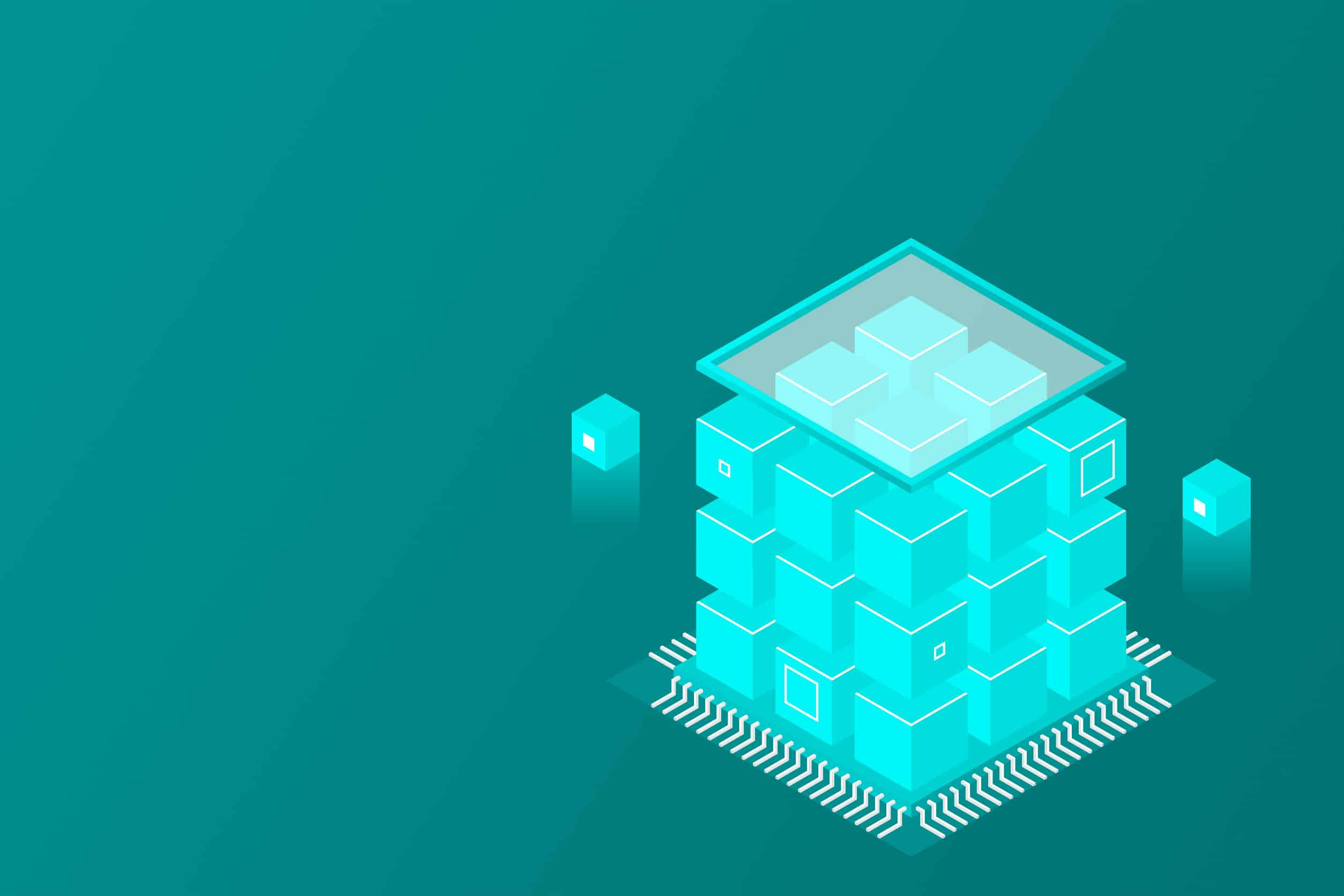
At some point in time, most WordPress site owners will encounter a memory limit issue. Often referred to as PHP memory limit errors, these are where the allotted memory size is exhausted, and the system cannot continue. Often appearing as “fatal errors,” these can strike fear in many people, but they needn’t, as the fix […]
Read MoreHow to Embed YouTube Videos in WordPress: A Comprehensive Guide

If you are a website owner, blogger, or content creator, being able to embed YouTube videos in WordPress is an essential skill to have. Utilizing videos from YouTube adds variety to your content, keeping users engaged. Moreover, it saves bandwidth and server storage space as the content is hosted elsewhere. That means your site’s speed […]
Read MoreHow to Add a Favicon to WordPress: A Beginner’s Guide
Today, we’ll be talking about adding a favicon to your WordPress site. As well as exploring the benefits of adding a favicon to your WordPress site and explaining how to create and upload one, we’ll also talk about some best practices for choosing a favicon that both represents your brand and complements your site’s design. […]
Read MoreWhat is a Widget in WordPress? And how can they supercharge your site?

Would you believe that WordPress is the force behind almost half a billion websites globally? This free, open-source content management system (CMS) has grown to be the industry standard for creating websites and blogs since its initial release back in 2003. Factors in this success include its ease of use, even for beginners, and versatility […]
Read MoreSecure Your Website: How to Change Your WordPress Admin Login URL

WordPress is one of the most popular and versatile platforms for creating websites today. With its user-friendly interface and robust features, the platform makes it easy for anyone to build and manage a website. However, with popularity comes vulnerability, and WordPress sites are no exception. One vulnerable area website owners need to be aware of […]
Read MoreWP Rocket Review: Boost Your Website’s Performance

Are you looking to optimize your website’s performance and speed? If so, a caching plugin like WP Rocket can undoubtedly help. Such plugins speed up your website by caching static files and reducing server load. This article will closely examine the WP Rocket cache plugin, its key features, how to install, configure, and use it, […]
Read More7 Best Maps Plugins for WordPress: Supercharge Your Website’s Geolocation Capabilities
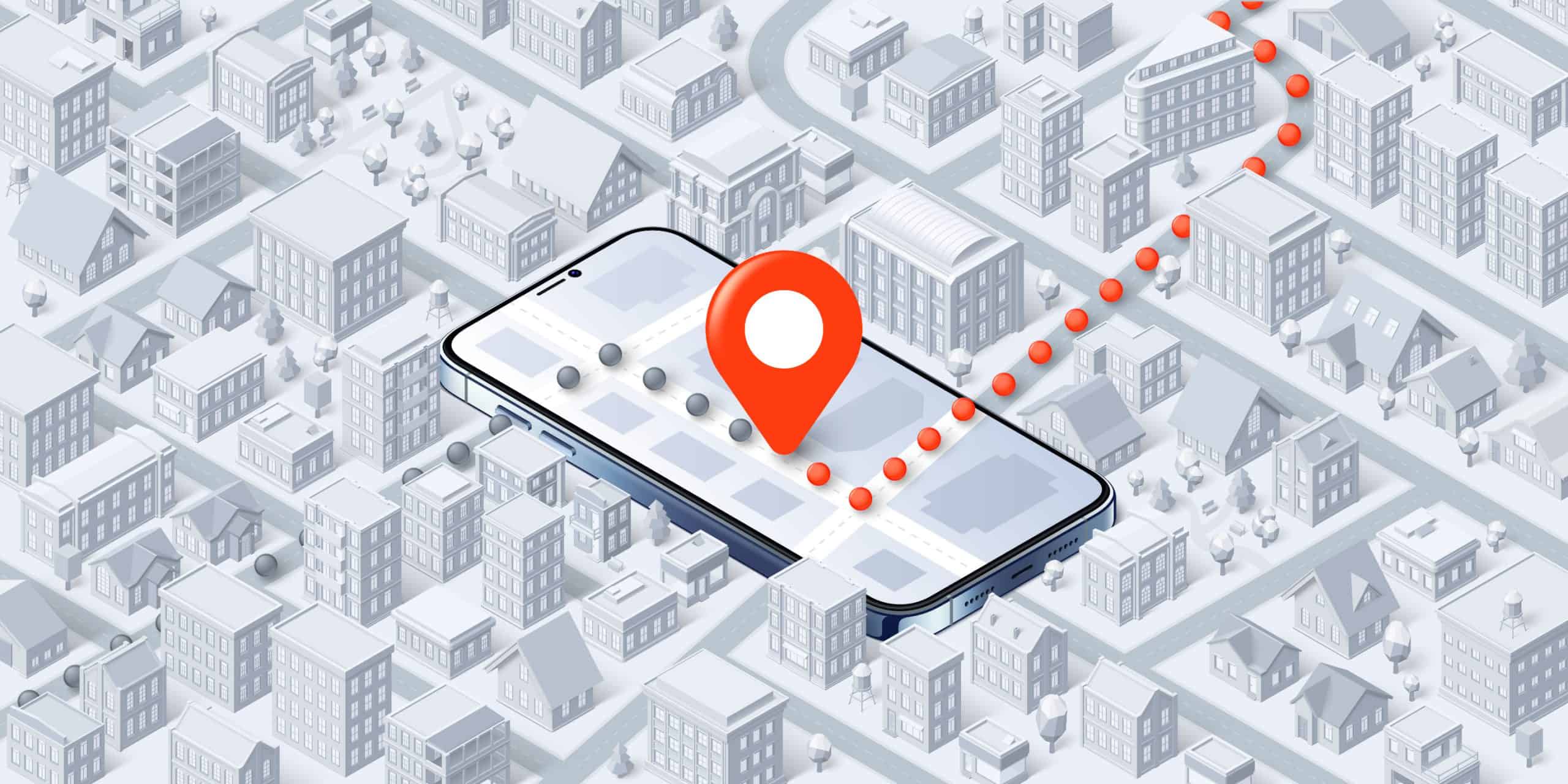
Are you looking for the best maps plugins for WordPress but don’t know where to start? If so, you’ve landed on the right page, so please read on. WordPress maps plugins are a great way to improve your website’s geolocation capabilities. These plugins enable you to easily add interactive maps to your site and display […]
Read MoreHow to Password Protect a WordPress Page or Post: A Step-by-Step Guide

Today, we will show you how to password-protect your WordPress pages and posts. Unfortunately, we live in a digital age where many nasty people look to hack into websites to create havoc or commit fraud. As such, website security is paramount to protect against unauthorized access, data breaches, and other potential security threats. As a […]
Read MoreWhat are Breadcrumbs in WordPress?

Have you ever navigated through a website and noticed a bunch of links at the top of the page? Those are known as “breadcrumbs,” a secondary navigation aid that helps users understand where they are on a website and how they got there. They particularly benefit websites with in-depth content like e-commerce sites, blogs, or […]
Read MoreBest WordPress Directory Plugins: Find the Right One for Your Site

Several options are available if you want to create a directory for your website. However, if you use WordPress, the easiest method is to use one of the many available WordPress directory plugins. This article will explain what WordPress directory plugins are and why you need one. We will then show you six of the […]
Read More